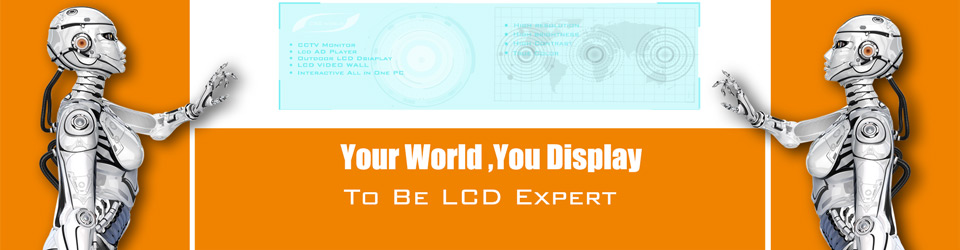Security Guide of LCD Monitor
When do we need to pay attention to using the LCD Monitor? As we all knew, if you use the LCD monitor is in incorrect way, which may cause electric shock or fire, even if it is not so serious, but also very likely to affect the lifespan of the LCD monitor,our company Shenzhen Creworld conclude 16 suggestion as follows:
1, Before using the LCD monitor, you must read and understand all instructions, warnings, you should comply with the instructions.
2, You must follow all instructions when operating the LCD monitor.
3, Do not use the attached device that LCD monitor manufacturers do not recommend in case of unexpectedly trouble because of inappropriate operation.
4, Please use the power adapter with that LCD monitor equipped,before you connect the AC power supply, make sure that voltage supply requirements are appropriate with local power supply conditions, if you are unsure of the type of power usage, please contact dealer or local power department.
5, Do not put any other object on the cable or tangle the power lines, damaged power cord may cause electric shock or fire.
6, Do not attempt to repair the LCD monitor on your own if you are not a professional technical staff, since there are some high-pressure devices and other fragile devices inside of the LCD monitor.
7, Do not adjust any setting or parts that didn’t mentioned in the manual. On the one hand, improper operation will hurt the monitor itself.on the other hand.it will increase the maintenance workload of technical personnel.
8,When you need to replace some parts, please make sure that you are using manufacturer specified device. Improper use of accessories can result in fire, electric shock and damage to the Monitor .
9. If the LCD monitor is mounted on the wall or suspended from the ceiling,actually manufacturer would take VESA standard.please install it according to the manufacturer's recommended method.
10, Before cleaning the LCD monitor, unplug the power supply. Use slightly damp cloth to clean the LCD monitor, do not use cleaning liquid cleaners or aerosol cleaners.
11, When you don’t use the LCD monitor, unplug the AC plug.
12, Do not place the LCD monitor on an unstable cart, bracket, tripod or table.
13, Please ensure that air circulation is good around LCD monitor, air vent of the machine shouldn’t be covered or blocked .
14,The Panel of LCD monitor adopted sensitive materials, don’t punch the LCD monitor with any hard object. If the LCD monitor was punched or dropped from high place, the LCD panel may be broken, then please stop using the LCD monitor immediately.
15, Do not set the LCD monitor under direct sunlight or near heat sources such as radiators, heating equipment, stoves and other hot objects.
16, Do not switch ON and OFF the LCD monitor too fast.when you switch off the monitor,please wait more than 3 seconds before switch-on.